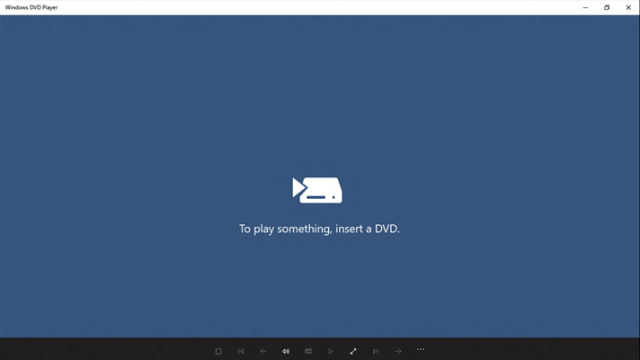
If you partake in Microsoft's free upgrade offer from Windows 7 or 8 to Windows 10, Windows Media Center will be removed without warning. In its place, a new app called Windows DVD Player has been added to the Windows Store. It costs the princely sum of £11.59, or $14.99/€14,89 if you live in the terrifyingly parched wastes outside Blighty.
Updated: A number of commenters are reporting that the Windows 10 upgrade tool does warn you that you're about to lose Windows Media Center.
Microsoft doesn't exactly hide the fact that Windows 10 forcibly deprecates Media Center, but the information isn't in the most obvious of locations either. If you visit the Windows 10 upgrade website, and then click the "Windows 10 specifications" link in the small print at the bottom of the page, there's a big list of deprecated features. Media Center is the main one, but you'll be dismayed to hear that Solitaire, Minesweeper, and Hearts have also been removed.
Now, the good news: if your computer had Media Center before the upgrade (most versions of Windows 7, or Windows 8/8.1 with Media Center), you will be credited with a free copy of Windows DVD Player. In practice, this means that most people upgrading from Windows 7 will have access to the Windows DVD Player app for free, while most Windows 8 upgraders won't. Likewise, if you bought a full Windows 10 Home or Pro licence, or a new Windows 10 computer, you won't be eligible to download the DVD Player app for free.
For almost 12 of your good pounds, you'd expect the Windows DVD Player to be a polished, feature-rich replacement for Media Center. Sadly, that isn't the case. The official screenshot at the top of the story says it all: this app really is just a bland blue box that plays DVDs when you slot one in. It doesn't play Blu-ray discs, it doesn't play VOB backups from your hard drive, and, well, it basically doesn't replicate any of Media Center's useful features (DVR, image slideshows, media organisation, etc.)

There are some other caveats, too. Much in the same way that you need to upgrade from Windows 7 or 8 to get your free Windows 10 licence, you need to be somewhat careful if you want your free copy of Windows DVD Player. As the official FAQ notes:
You must upgrade your PC to Windows 10 to get the free app. If you perform a clean install by formatting your disc rather than upgrade, you will not get the free app. You will still get the free app if you perform an upgrade and choose to delete files, apps and settings during Windows 10 setup.
Further, if you're part of the Windows 10 Insider Preview (like myself), and you upgraded to the Preview from an eligible version of Windows 7 or 8, you have some pain ahead of you:
The free Windows DVD Player app is tied to your Windows 7 or Windows 8 installation. To get the free app, you’ll have to use your installation media to re-install Windows 7 or Windows 8 + Media Center, and then upgrade to Windows 10.
As to why DVD playback so complicated in Windows 10, it's probably (ironically) down to licence fees: for every DVD player that Microsoft ships or sells, it has to pay a fairly large fee to include licence-encumbered codecs such as MPEG-2. Removing DVD playback as a core feature of the OS is an easy way to cut costs.
And, of course, if you're wondering why Microsoft did such a poor job with its official DVD Player app... well, I'm sure Microsoft knows that most people will just download VLC or another free, open-source media player.
reader comments
244